In this Podia review, you will find out what Podia is, what options it offers, and whether it is suitable for offering your online course.
What is Podia?
Podia is an all-in-one platform that allows you to sell online courses, memberships, and digital downloads. It existenst since 2014 and has a team of people from all over the world (US, Ireland, Canada, Panama, Brazil, Bulgaria, France, Portugal and Spain).
Languages
You can change the language in the site options. It is in English by default, but you can change it to Danish, Dutch, French, German, Hungarian, Italian, Brazilian Portuguese, Russian, Spanish, Spanish from Mexico, and Swedish.
The platform itself will remain in English, but your site will be in the chosen language.
Usability
Podia is very user-friendly. If you have no problems with English, then everything is very easy to set up. Within a short time, you will have a course or ebook ready to sell. Despite my slow internet, Podia goes through it like an express train. I never had to wait a single moment for something to come through. It works very smoothly.
Your website online
By default, there is a homepage that you can adjust, but you can also add new pages. You can add blocks for this such as bio, newsletter, text, photo, video, columns, faq, testimonials, and categories.
You can easily add an opt-in form to your footer so that people can subscribe to your newsletter. You can add all kinds of links in the header. These will then appear in your menu bar.
Products
If you want to add a product, you have to choose from an online course, digital download (for example an ebook), webinar, or a bundle (a collection of products at a new price). You can also create memberships, which you will find under a separate menu item.
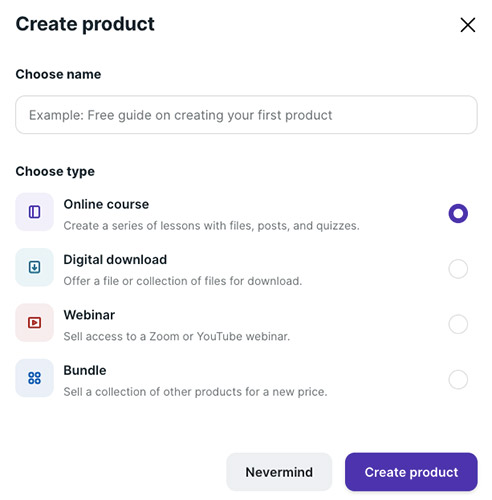
You can make a product available for sale, but you can also make a presale that is only available to those who have subscribed to your email list.
As soon as you have made the connection (Paypal or Stripe), you can enter a price for the products you create. If you haven’t yet created the connection, you can only make the product available as a free product.
You can choose a one-off payment or pay in installments.
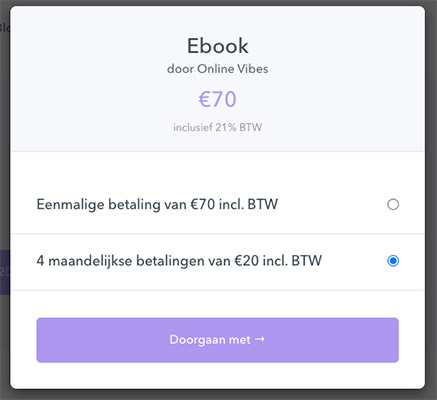
Online course
You can create sections, which you can see as modules. In these sections, you can start adding content. This can be text, but also a link, a file, or a quiz.
A quiz is very easy to set up and it also works very smoothly for a user. You are limited to multiple-choice questions. You cannot have open questions filled in, or have answers dragged in the correct order,… You cannot set the quiz to be completed within a certain time.
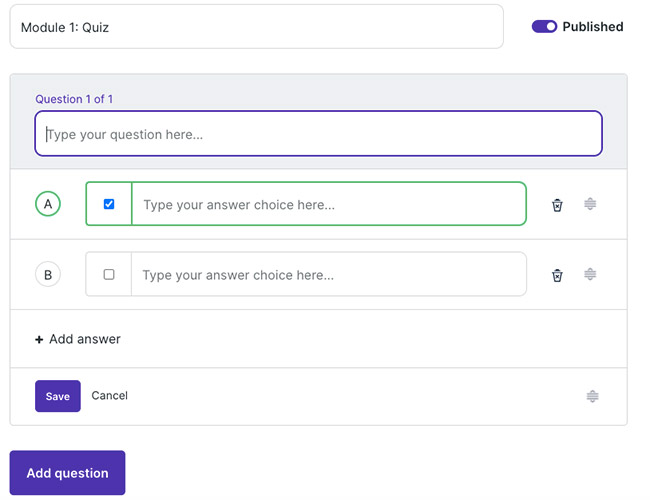
You can choose that course participants can place comments with the course. But if you prefer to use a Facebook group for that, you can also turn off comments.
You can make a course available immediately, but you can also add a date so that everyone starts at the same time. This is useful, for example, if you only make your course available a few times a year.
Setting content dripping is possible. You can make a section available x number of days after purchase. As soon as a new section is available for a customer, they will automatically receive an email. You can enter the text and subject of this email yourself.
If you want to give certain participants access to the course yourself, for example, if they have paid through another method or if you want to give them free access, you can do that manually. You do this in the overview of the products. With the course, you can choose “enroll customer”.
You can easily view the progress of participants. You can also message them directly.

Digital downloads
You can sell digital downloads through Podia. For example, an ebook where you can upload the PDF of the ebook into the system. Once purchased, it becomes available for download in the system.
Webinars
You can also start selling webinars. For this, you can add the URL of a YouTube live or make the connection with Zoom to organize a webinar or meeting. It is therefore not the case that Podia itself is a webinar system.
Memberships
You can let your customers and followers become members. For this, you create your membership in Podia.
You can hang different packages under your membership, such as free, basic, VIP. You can then set prices per month and per year. You can also give people free access for a certain number of days so they can try it out.
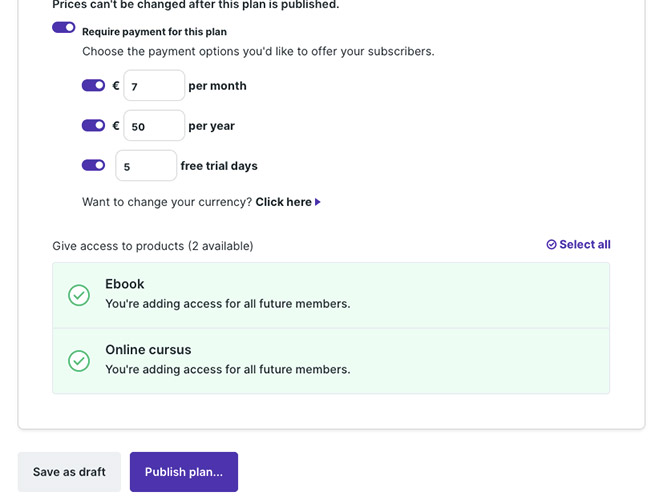
If you have already added other products, you can choose to make these available to your members as well.
If you add new content to your membership, you can automatically send an email to all members. I think this is a very good feature because people often don’t go and take a look on their own to see if there is something new on it. You can also plan new content so that you already have something ready when you are on vacation, for example.
Podia does not have a forum where members can connect with each other, but you can add the URL of your Facebook group, Slack, or palapa.
You have the possibility to make a message you post only be available for certain subscription packages, or you can make it public. This way you can also make certain content available only to VIP members.
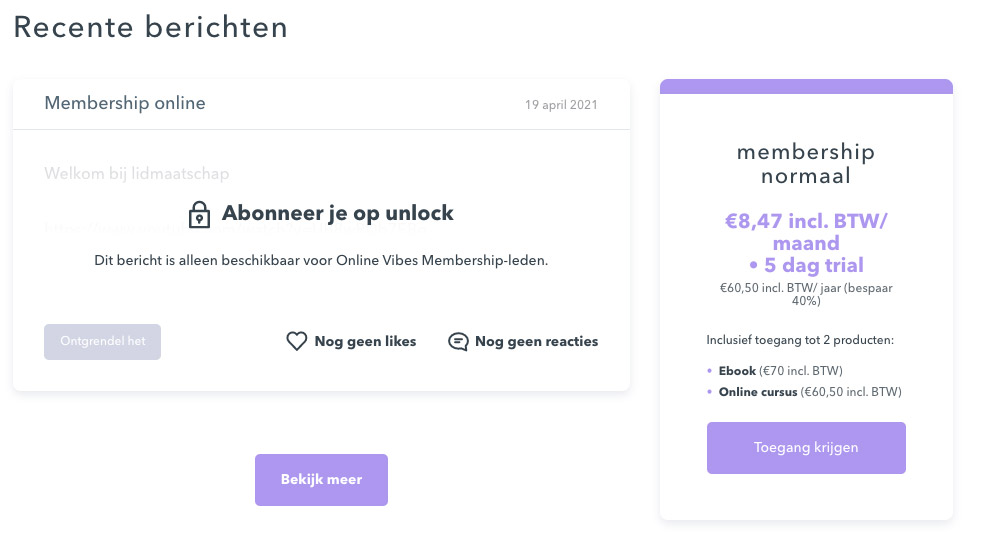
Those who do not yet have access to the membership will see a box to sign up. This is very clear. This shows the monthly amount, how much you save if you order per year, and which extra access to products you get.
Email Marketing
Double-opt-in is enabled by default for your opt-in forms, but you can turn this off.
You can create a Broadcast or a campaign. The first is a single mail and the campaign is a series of mails or a conditional mail, such as purchased a product, subscribed to the pre-launch, subscribed to a membership, subscribed to your mailing list. In addition to activating this series of emails, you can also stop them if an action happens such as a product purchased or registered for your membership.
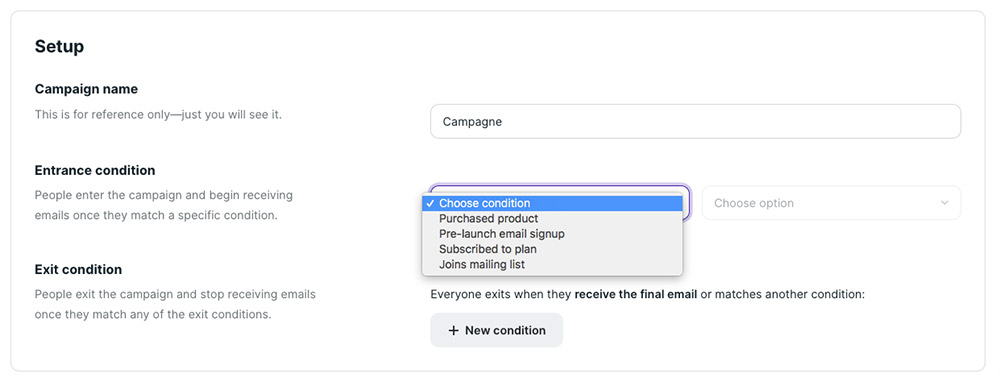
When sending an e-mail you can add an attachment. This is something that is not possible with most email marketing systems. The file will not be included in the email itself, but the email will contain a link with “Download here”. Clicking on this will open the browser to view the file.
You can send the email immediately or schedule it for a later date.
Payments
To be able to receive payments you have to link either Stripe or Paypal. If you don’t have a Stripe account yet, you can create one.
To comply with European VAT legislation, you can tick Collect EU VAT tax so that VAT is added. This happens depending on which country the purchase is made from. This works well, but unfortunately, you cannot adjust the VAT percentage. The VAT on an ebook is in fact a low rate and by default 21% is counted. So if you only sell courses you have no problem, but with ebooks, too much VAT is counted. I passed this on to support and he was going to forward it to the developers and also look into the VAT platform they use to add VAT to the product.
When creating products, you must therefore also take into account that VAT is still added by the system. You must therefore enter the price excluding VAT.
Upsells
If you have created multiple products, you can also offer another product as an upsell. You can then choose to offer a discount on that product. This discount can be expressed in euros or as a percentage.
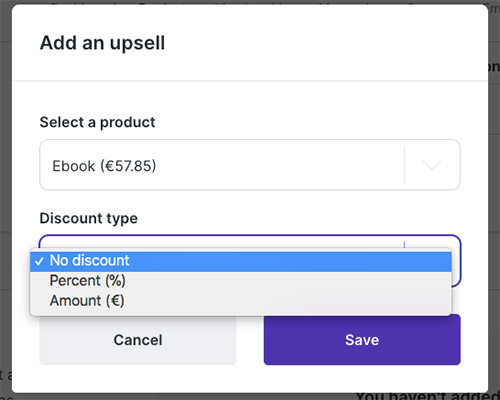
Discount codes
You can also create discount codes. For a code, you can choose whether it is valid for all products, including the membership, only for products, only for the membership, or for specific products. As a discount, you can choose a fixed amount or a percentage. You can make the code accessible indefinitely, or only for the first x number of people, or only until a certain date.
Working with affiliates
What I really like about Podia is that you can also work with affiliates. This ensures that your current customers or other enthusiasts can start promoting your products and so you can realize more sales.
You can choose to give everyone access to the Affiliate program or only customers and people that you invite yourself. You then set how many percent or euros you want to give as a commission and you can provide specific products with a different value.
If you are registered as an affiliate, you will receive a general link and a link per product. Payments are made via Paypal.
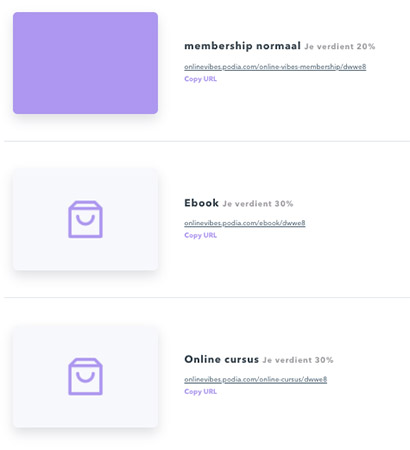
Integrations
If you want to give webinars, you can integrate Zoom.
You can also give tags as soon as someone buys a course from you. For this, you can integrate with well-known email marketing systems such as Convertkit, Mailchimp, Drip, Aweber, ActiveCampaign, Getresponse, and Mailerlite.
Of course, you can also integrate with Zapier where 3 zaps are available as standard: put Podia customers on your Mailchimp list, put Podia sales in a google spreadsheet, Podia sales will generate Freshbooks invoices.
Domain
You can place your learning environment on a subdomain of Podia, e.g. yourcompany.podia.com or you can use your own domain name. For this, you have to change the cname of your hosting. If that’s Chinese for you, you can let the hosting company do it for you.
Analytics
You can enter a Google analytics code or Facebook pixel so that you can track visitors.
Chat box
By default, a chat box is enabled on your Podia website. Anyone who comes up with it can then start chatting with you. You can also choose to turn this off completely or make it available only to logged-in customers.
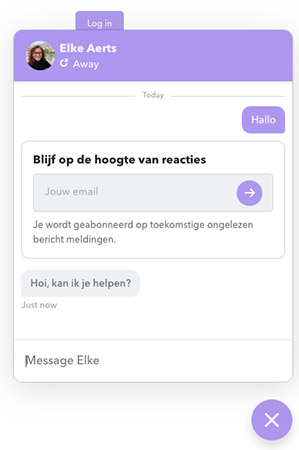
You can view and respond to incoming messages via the Podia platform.
You can change your status to online, away, or automatically. If you are not there, you can leave your e-mail address so that they will be informed by e-mail afterward.
Podia support
You can reach someone from support via chat or e-mail, 7 days a week.
I am very satisfied with the support. I sent a question on Monday at 10:45 am via chat. Through the chatbot, I got to see some answers, but not what I needed. I could then click a button to see if it was resolved or if I wanted to speak to a person. I did that. It clearly stated that it would be treated later in the day. At 12:56 pm I received a friendly answer that solved my question. When I chatted for a while, I got a very quick response.
What does Podia cost?
Podia has 3 packs: Mover, Shaker, and Earthquaker. For the basic software, each package gives you unlimited access to everything. You don’t have to pay a transaction cost with a sale, which is sometimes the case with some other software with the cheapest packages.
- Mover: You can sell online courses and digital downloads, but not memberships. You also cannot work with affiliates. Up to 5000 people can receive emails from you. Mover costs $39 per month or $390 per year.
- Shaker: You can sell online courses, digital downloads and memberships. You can also work with affiliates. 15,000 people can receive emails from you every month. Shaker costs $79 per month or $790 per year.
- Earthquaker: this is similar in functionality to the Shaker. The difference is that you can allow 5 teammates on the platform and that 50,000 people can receive your emails every month. The biggest difference is that you get more personal guidance. You will be assigned a dedicated account manager who will help you personally if you have any problems. When you start you get a 1-1 call to get an answer to all your questions so you can start as quickly as possible. You can also participate in monthly group calls where you will hear advanced tips and strategies. And if you want, you can also remove the Podia logo from your platform here. Earthquaker costs $179 per month or $1790 per year.
So if you choose to pay per year, you will save 2 months in costs.
If you are still unsure which of these packages is most suitable, you can start with the cheapest and upgrade later. Or vice versa, if it turns out that you do not use certain functionalities, you can always downgrade.
You can try Podia for free for 14 days and you don’t need a credit card for this.
Conclusion of this Podia review
Podia is a system that is very user-friendly and works super smoothly.
If you want one platform not only to put your course or membership online but with which you can also receive payments, work with affiliates and send e-mails, Podia is very suitable. You can also integrate with all kinds of software via Zapier so that you can get even more out of it. And Podia is also very good in terms of price.
Any questions or additions? Please feel free to leave a comment at the bottom of this page.
