You have probably come to this page because you are thinking about purchasing Webinargeek or because you would like to compare it with another tool that you use or would like to use. That’s why I made this Webinargeek review.
In this article you will learn the following:
- What the features are with Webinargeek
- What types of webinars you can give
- My experience with Webinargeek (review)
- 4 reasons why I chose Webinargeek
- And in the end a nice surprise 😉
Features Webinargeek
Webinargeek is equipped with some smart features that ensure that you can get more out of your webinar.
Automatically send emails
You can set up emails that you can send before or after the webinar. It is useful for the webinar to ensure that people do not forget that they have registered. In this email you can also tell them how it works.
You can send an email afterwards to repeat your offer that you made during the webinar with a link to the sales page. You can also send the replay.
You can send a separate email to people who were live at your webinar and people who did not show up in the end.
It is possible to edit the layout and text of the e-mail and to add your own logo.
Edit registration page
You can change the text and colors of your registration page. You can also send a direct link without registration. The first name and e-mail fields are set by default, which I think is sufficient. But you do have the option to add extra fields.
You can also create a registration form that you can place on your website.
You have the option to limit the number of registrations or the number of viewers.
You can also enable “payments” so that you can sell an “entrance ticket” for your webinar. For this you connect Mollie with Webinargeek. Mollie is very often used in the Netherlands and Belgium, but in other countries it is less known. That can be a disadvantage, but it is available in multiple languages. You can also connect mastercard, Visa, American Express, Apple Pay, sofort banking, SEPA, paysafecard, Paypal. You pay no entry costs and no monthly costs. Only an amount per transaction.
Chat
You can put it public or private. In a public chat, everyone sees all chat messages. In a private chat, you as the organizer see the reactions but the other participants don’t see it.
Screen sharing
In addition to appearing in the picture yourself or showing a loaded presentation or video, you can also show your own screen. This is useful if you want to discuss specific software, explain something or want to discuss someone’s website. You can choose to share your entire screen or a specific window.
Record webinars
While you are giving the webinar live, it can be recorded. This way you can check for yourself what went well or not. But you can also make this recording available to anyone who subscribed the webinar.
Collect leads
If someone register for a webinar, they fill in their name and e-mail address. You can export this data afterwards and import it into your email marketing program. Or you can use the integrations so that the e-mail addresses automatically enter your e-mail marketing program.
Poll and quiz
You can also add interactions during the webinar. For this you can choose from a poll and a quiz. This is a handy and fun way to keep your audience interested.
Marketing integrations
As handy as one software can talk to another. That saves you a lot of time. There are integrations with Zapier, Mailchimp, Enormail, ActiveCampaign, AWeber, Autorespond, Facebook and LinkedIn, HubSpot, LinkedIn, Moneybird.
Moderators
If you work on your own, you don’t need these, but if you work with a few people or have a virtual assistent, this can be very useful. One can focus on giving a great presentation while the other can check the incoming chat.
Call to actions
You can make call to actions in Webinargeek. Ik you talk about a specific blogpost or mention something, you can show a piece of text with a button to that page during the webinar. Besides sending them to a url, you can also show them a form or let them register for the next webinar.
If you have pitched your product or service, you can show this Call to action or you can show a sales page at the end the webinar.
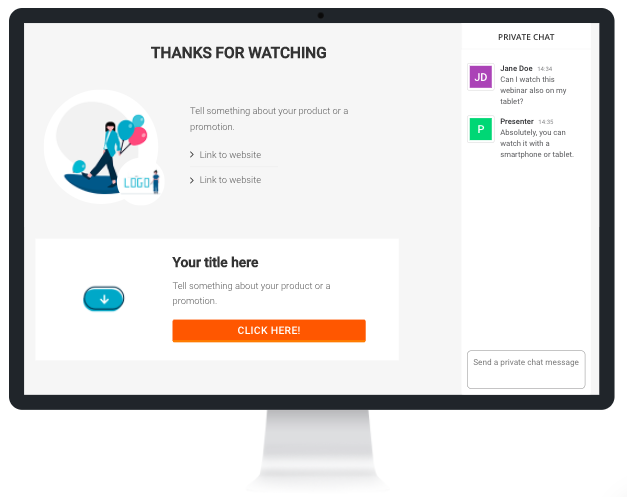
Types of webinars
With webinargeek you can give multiple types of webinars. The best known is a live webinar.
- Live webinar: The date for which they register is also the date that you are present at your computer to give your presentation.
- Replay webinar: a replay is automatically made of a live webinar. You can automatically send this to all participants or registered people who were not live. You can also download it and upload it in your member area, for example.
- Automated webinar: you record the webinar in advance and broadcast it as if it were live. You can answer the questions via chat.
- On-demand webinar: Your viewers know it has been recorded and choose a time when they will watch it.
- Paid webinar: participants have to pay to access the webinar. You can set this up for a live or automated webinar. You connect a Mollie account to Webinargeek for this.
Who is Webinargeek?
Webinargeek was founded in 2015 by Remco Treuren. He also released a book in 2017 entitled Expert Tips for Converting Webinars.
Meanwhile, his team consists of about 20 people and aims to expand to the rest of Europe. That is why the interface is now also available in English and you can give webinars in Dutch, English, French, Spanish and German.
Webinargeek wants to make webinars accessible to every company in order to give more personality to the company. That’s why they have marketed software at a reasonable price and is very user-friendly.
My experience with Webinargeek
I have been using it myself for several years. To write this review I checked and saw that I gave my first webinar with Webinargeek in May 2016.
I remember that I had tested some software and I also had to set up some webinar software for a customer. But I noticed that most of them weren’t that simple and it all took some sort of figuring out.
I didn’t have that problem with Webinargeek. Everything was so clear that I immediately setting up everything and give my first webinar.
4 reasons why I chose Webinargeek:
- Good customer support (and for my that is is available in Dutch)
- Price: inexpensive compared to other software
- User-friendliness: very easy to create webinars
- Can be used as a real marketing tool: You can automatically schedule emails to be sent before and after the webinar. But also the sales page that you can show afterwards, the call-to-actions and the possibility to give an on-demand webinar.
The basic software that Webinargeek was in the beginning has now become a fully-fledged player, with all the possibilities that you also have with American software. I don’t use everything, such as recorded webinars. I always give my webinars live.
But I think it is very positive to see that they continue are evolving. They have always done so in recent years, and now a lot of new possibilities have been added so that you certainly do not have to switch to expensive software.
When I contacted the customer support I always get a quick answer.
It was immediately very easy to install. I didn’t have to ask for help and everything was very clear. You just have to follow all the steps.
I usually alternate between coming into the picture myself and showing my presentation. Usually I start a webinar with a welcome while I am on the screen and try to get interaction from the participants. Then I switch to my presentation, for which I have uploaded slides. Finally, I will come back to the screen to conclude and answer the final questions. I think it is more personal when I am in the picture myself.
The Google reviews show that most people are just as happy with Webinargeek as I am. The score is 4.8 stars from 97 reviews.

Most experiences are that it is very easy to use, good price and good customer service. One negative reaction I saw was that the participants are not visible. But Webinargeek is therefore not a meeting tool, but very specific for giving webinars.
It is also very easy to duplicate a previous webinar so that you don’t have to fill in all the information again. The registration page, e-mails, calls-to-actions, … are all ready this way. That saves a lot of time.
And time is money. So let’s talk about that.
Webinargeek prices
Webinargeek does not have a free version, but you can try it for free for 14 days. If you want to continue using it, you can choose from 3 packages: starter, premium or advanced.
Advanced is for large organisations and if you have more than 500 participants. As a starter you pay € 12 per month or € 9 per month if you pay for a whole year. You can have a maximum of 25 viewers live and the Webinargeek branding is used.
The most chosen is therefore the premium package. With that you can have 100 viewers live, or you can pay a little more if you want more viewers. You can create the branding in your own style and can also work with 3 moderators. Such a premium package costs € 39 per month or € 29 if you pay it per year.
You can always try Webinargeek for free for 14 days. This way you can test it and see if it does what you need it for and feel whether the program suits you.
BONUS!!!
If you order via my link on this page, then I have a present for you. I’ll give you tips to keep the interaction high, before, during and after the webinar. Includes a checklist. This will give you more results with giving a webinar. If you order via my affiliate link, you will receive this for free.
How it works?
To apply for this bonus, you need to make sure you purchase Webinargeek through any of the links on this page. Only when a click through my link was the last before your purchase, I’ll be rewarded an affiliate commission and ONLY then will you get your bonus. I’ll need a copy of your purchase confirmation / invoice (with timestamp visible) to confirm your purchase. You can send it to team@onlinebusinessvibes.com.
If you want to be 100% sure you’ll get your bonus:
- Open a new incognito browser tab.
- Copy and paste this link: https://www.webinargeek.com/?r=579bb5c8663cfc8d
- Purchase Webinargeek and send me a screenshot of your purchase confirmation email and/or invoice 30 days after your purchase date when the refund period has expired.
