A webinar is like a seminar but online (via the web). You bring people together in a virtual room. Just like with a seminar, you have one or more speakers and you have visitors.
The speaker is visible and/or can share his screen and show a presentation. The participants are usually not visible and audible.
With some software, it is also possible to call participants in the broadcast so that they can ask a question live. This can be easy for small groups if you are doing a workshop, for example.
This is not recommended for large groups, but that does not mean that interaction is not possible. They can share their questions, answers, insights,… via a chatbox. That chat can be public so everyone can see each other’s answers or private so that only the presenter and moderator can view it. Other forms of interaction are a poll and the raising of your hand.
How does a webinar work?
Anyone who wants to participate in a webinar will register with name and e-mail address. A unique link will be sent to that email address. A few minutes before the start of the webinar, the participant clicks on this link and ends up in the webinar. He then sees the screen of the presenter or the presenter himself.
The presenter will first ask if he can be seen and heard properly. Participants can answer via chat. This way the presenter is sure that everything technically works and that he is not speaking for nothing. He is also already bonding with the participants who respond.
What is a webinar used for?
A webinar is used for several reasons:
- Information session on a specific theme
- Product presentation
- Online workshop: the presenter gives exercises and the participants get to work
- Part of online coaching
- To give extra value to your members
- Online summit: several speakers (often over several days) give a presentation
Benefits of a webinar
- Easy to arrange, you do not have to arrange a seminar room, drinks, …
- If you are not allowed to be together physically, as with the coronavirus, you can still give your presentation.
- People don’t have to move. Anyone can attend it from wherever they want.
- You can reach more people (because distance doesn’t matter).
- You can arrange and schedule a webinar in a short time.
- Very scalable: the same amount of work when you give a webinar for 5 people or for 300.
Does attending a webinar cost anything?
You can attend most webinars for free. Webinars that you can attend for free are often used to strengthen the bond with their (potential) customers and/or to pitch a product or service at the end.
A webinar can also be paid, for example, an online summit. It is also possible with information about a specific theme, but this is not (yet) common where I live. In other countries, this is often paid.
A webinar can also be part of a coaching traject. You pay for the entire coaching process and not separately for the webinar.
A webinar can be part of a monthly paid membership. For a certain amount per month (or year), you will get access to everything including participating in webinars.
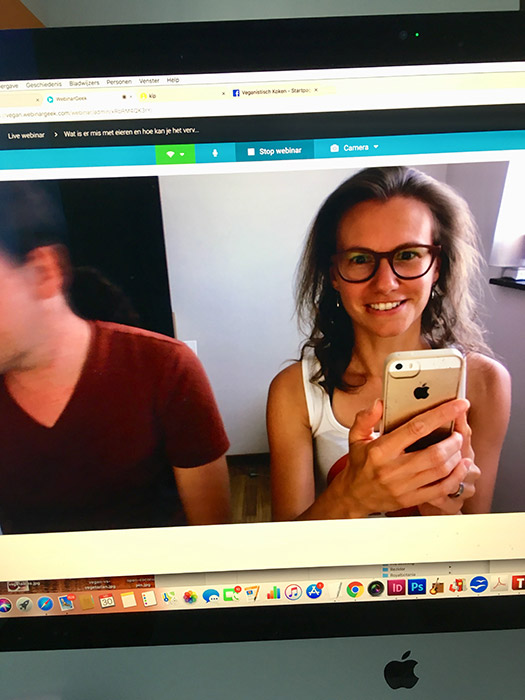
What do you need to give a webinar?
Actually not that much. A computer or laptop is the most important. It can also be a smartphone, but that is a bit more difficult on such a small screen, especially if you also receive a lot of chat responses.
An absolutely important thing is a stable internet connection. You don’t want to drop out all the time because then participants will leave the webinar room. But you don’t have to be too panicky about it either. Something can always go wrong and you can just indicate that in the beginning.
You could also buy a good webcam, but I just use the built-in webcam of my iMac. The only thing I would buy is a microphone. If the sound is bad, that is very annoying and your message will also be less well-received. I myself use a tie-clip microphone, but there are a lot of microphones that you can place on your desk.
You also need software to give webinars. Here is a list of options:
- Webinargeek (I use this one)
- GoToWebinar
- Demio
- Zoom
- Webinarninja
- Clickmeeting
- Webinarjam
A webinar is usually live, but sometimes also recorded. Pre-recorded webinars are becoming more frequent lately.
Live webinar
A live webinar is completely live. If you announce a specific date and time, that is also the date that you are sitting at your computer and giving your presentation. You can interact live with your viewers. If they ask a question via chat, you can answer it yourself during the webinar.
You can also record a live webinar.
Recorded webinar (on-demand, evergreen)
You can record your live webinar, this recording can be made available to the participants of the webinar so that they can watch it again. Or to the people who had registered, but were not there in the end.
Another way is to make your recorded webinar (live or specially recorded) available on demand. They can watch the webinar anytime they sign up. Sometimes people can only watch, but it is also possible that they can chat, often someone from support views these reactions and responds to them via chat.
The disadvantage is that it is less personal, you cannot respond in the webinar itself. The advantage is that you can show the webinar to people who otherwise cannot attend it live.
I don’t think it’s a good idea to pretend it’s live (which often happens). People here sense that and you fool them. You can say it is a recorded webinar, they will appreciate it more.
Giving and watching webinars – my experience
I myself came into contact with webinars in 2012. I then saw the very first webinar and found it super inspiring. Both the content, but also the way to learn something. I could just follow from home. A few years later I started giving webinars myself and that is something I enjoy doing. Especially when interaction comes in via chat. I use Webinargeek and I am satisfied with that. You can check out my Webinargeek review. I can switch between myself in the picture and the presentation. I always recorded the webinar to make it available in the member section.
Do you sometimes give webinars or are you planning to? et me know in a comment at the bottom.
